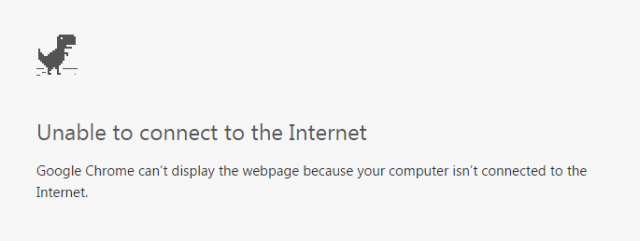We all use torrent these days,
But, may of us don’t kind of understand many of the terms they use..
I am gonna explain in short way of what it means..
Torrent is a peer-to-peer connection where the files will be downloded form unknown services and providers.
.torrent – Its contains the details of the file you want to download.
seeders – People who have downloaded the same file and can provide you the parts of the file you want ( acts as servers to give you file)
leechers – They are just the downloaders and dont upload anything(we dont have any use of them)
peers – These are the people who are currently downloading and uploading the file at the same time.
Magnet link – Instead of downloading the .torrent file, we can just use the magnet link and paste in the URL, whenever needed.
To download a complete file, there should be atleast 1 seeder as because some times we cant get all the parts from peers.
Hope this helps.!!!
Comment of what you think and give feedback overthere..!!